How to Get Sitelinks to Appear in Google Search Results
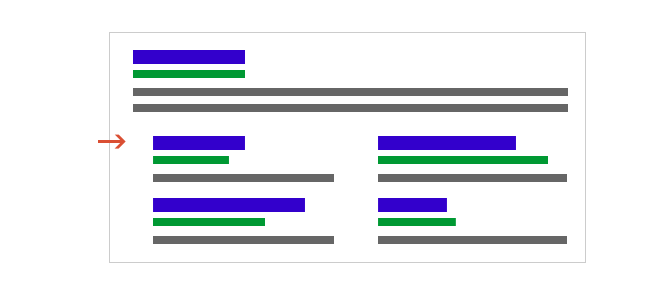
Sitelinks can improve the appearance of your snippet in Google search results and this means higher Click Through Rates (CTR) and more traffic.
Although you cannot directly specify sitelinks (they are automated by the Google algorithm), there are a number of ways to help Google pick the right sitelinks for your website.
In this post you will learn what are sitelinks, why they are important and how to create Google sitelinks for your website.
What are sitelinks?
Sitelinks are links shown below the description of your snippet in Google Search Results that point to other pages on your website. Sitelinks are automated by the Google algorithms and are only shown when they are useful to the user.
Here is an example of sitelinks:
As you can see in the example above, besides the post title and description, Google also shows several links that point to sections within the same post.
Anatomy of Google Search Snippets
To help you understand how sitelinks work, let us quickly examine the different parts that make a results snippet.
A Google search snippet consists of the following parts:
- Title
- URL
- Description
- Sitelinks
For the first three parts, there are ways to control their appearance.
As part of your on-page SEO, you can optimize your title, make your url seo description and provide for better description
For the last part, you cannot directly select what is shown as sitelinks. It’s up to Google to decide whether to show or not sitelinks for the particular search query.
In other words, Google may show sitelinks for a website for certain queries only, if their algorithm believes that it will be useful to the users.
Why are sitelinks important?
Why are sitelinks important? If you cannot directly influence sitelinks then why bother?
When Google decides to show sitelinks along your search snippet, there are a number of advantages.
Increase in Click Through Rates (CTR)
Sitelinks increase the amount of space your entry occupies in the search results and this means more visibility and higher CTRs.
The concept is similar to sitelinks you can add through ad extensions in Google AdWords when running PPC Campaigns.
By adding sitelinks and other extensions, you increase the space of your ads and the possibilities of being seen by users.
Get visits to internal pages and not just the homepage
When sitelinks are shown for your brand name, users can directly go to your inner pages without having to visit your homepage.
This provides users with a better experience and you get traffic to the pages that are more important for your business/website.
Users don’t have to enter your website and find their way to your product or sales pages, they can click and go directly from the search results.
It’s a signal of Google trust
Google does not show sitelinks for all websites. The fact that it may decide to show sitelinks when users search for your domain name or for particular queries, it’s a signal of trust.
This is good for your SEO and also your business’s reputation on the Internet.
Sitelinks improve brand awareness
When users search for your brand name in Google and see a list of sitelinks, then immediately they can learn more about your business, products and services without having to search for this info on your website.
For example, when you search for our brand name, you can see at a glance that besides Digital Marketing Services, we are also offering an seo course.
- Check robots.txt and make sure that Google can access and index your website without any problems.
- Make sure that your brand name is included in your homepage title.
- Make sure that you brand name is visible as text on your homepage and it’s wrapped with the html h1 tag.
- Make sure that your homepage has enough text content with information about your brand.
Create a simple and easy to understand site structure
The site structure is perhaps the most important factor when it comes to sitelinks. You need to provide Google and your users with a simple and easy to follow site structure.
The way search engines work is that during the crawling and indexing process, they will visit your homepage and then follow any links they find in your menu, XML sitemap and content, to discover more pages from your website.
In many cases, Google will create the sitelinks from items in your menu so you need to make sure that:
- Your website has a hierarchical site structure with no more than 3 levels.
- The menu of your website replicates the site structure. Don’t provide users with a different menu than your structure. This two have to be in synch for best results.
- The most important pages of your website (and pages you want to show as sitelinks), are included in your main menu.
Here is a part of the Google guidelines on sitelinks:
- Check robots.txt and make sure that Google can access and index your website without any problems.
- Make sure that your brand name is included in your homepage title.
- Make sure that you brand name is visible as text on your homepage and it’s wrapped with the html h1 tag.
- Make sure that your homepage has enough text content with information about your brand.
Create a simple and easy to understand site structure
The site structure is perhaps the most important factor when it comes to sitelinks. You need to provide Google and your users with a simple and easy to follow site structure.
The way search engines work is that during the crawling and indexing process, they will visit your homepage and then follow any links they find in your menu, XML sitemap and content, to discover more pages from your website.
In many cases, Google will create the sitelinks from items in your menu so you need to make sure that:
- Your website has a hierarchical site structure with no more than 3 levels.
- The menu of your website replicates the site structure. Don’t provide users with a different menu than your structure. This two have to be in synch for best results.
- The most important pages of your website (and pages you want to show as sitelinks), are included in your main menu.
Here is a part of the Google guidelines on sitelinks:
For sitelink more info, check this : Google console











0 Comments:
Post a Comment